Which MXF Converter should you choose in 2022? In this article, I would like to introduce you the top 5 MXF convesion software for working with your MXF recordings nicely on MacOS 12 or Windows 10/11. You can free download and try anyone.

MXF is a file format for the exchange of programmer material between servers, tape streamers and to digital archives. MXF bundles together video, audio, and programmed data, such as text – together termed essence – along with metadata and places them into a wrapper. MXF video format is often recorded by these high quality camcorders, which can offer you better image quality. But, after you recorded many footage in .mxf format, you will find that MXF file is not so easy to use, as most editing software and players can’t support .mxf well, they often only supports formats like M4V, MP4, MOV, WMV, AVI, etc. in this case, you may need a best MXF converting program to transcode MXF footage to different video formats as you needs. Consequently, we need some MXF assistants to do us a big favor.
Since there are bunch of MXF conversion software in the market, how to choose the most proper one you need? From the following page, there are top 5 MXF Converters which are popular in the converting areas. Each one has its own unique features so with the popularity of MXF footage, I sincerely hope this paper can help you select the best MXF converter reviewed in 2022.
Top 5 MXF Converter for Mac and Windows for you – 2022
No 1. Acrok MXF Converter – Recommend as the best
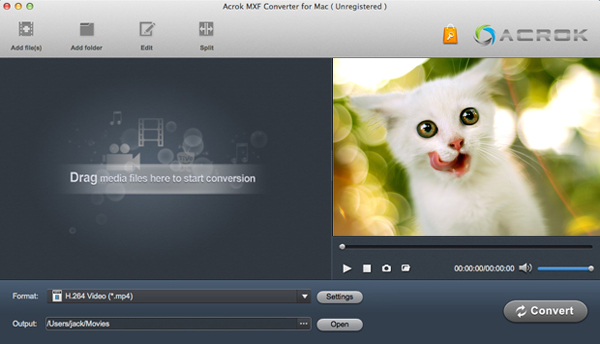
Acrok MXF Converter is the especially designed Windows or Mac MXF Converter for users in 2022, which can easily convert and transcode MXF video recorded by Sony XDCAM, Panasonic P2, Canon XF camcorder recordings for you to edit in Final Cut Pro (FCP X, FCP 7, FCP 6), Adobe Premiere Pro, Avid Media Composer, Sony Vegas Pro, Windows Movie Maker, iMovie, FCE, iPhoto, Premiere Elements and other video editing software. Also you can use this MXF Converter to convert MXF video to other video formats and convert 1080P and 4K MXF files to 3D video on Windows or Mac. Let you get 3D movie easily.
Additionally, this best MXF Converter 2022 provides you with versatile and professional editing features for you to recreate the MXF video for your preference. You can adjust video effect, trim video length, crop video frame, merge video segments and add text/image watermark as well.
* Convert MXF video to popular high-definition/standard-definition video without losing quality
* Transcode MXF files into editable footage for ediitng in Mac and Windows editing software.
* Support Apple ProRes/DVCPRO/HDV/Avid DNxHD/AIC codec output
* Turn MXF recordings compatible with any player, including iPad Pro, iPad Air, iPhone 7, Galaxy S7/S8, etc.
* Customize the video with preferred editing functions
* Add 3D effect to your 2D MXF files
Good: It is currently the best, easiest-to-use program, only $39 to get lifetime version and enjoy the most professinal MXF video convertiong and editing services.
Free download best MXF Converter 2022
No. 2 MXF Import QT
In our MXF converter reviews, MXF Import QT is the most expensive plugin, it mainly works as MXF file reader for QuickTime. It can help you to access or open a broad range of MXF variations to the QuickTime movie format. This feature enables you to open MXF files with Final Cut Pro, Final Cut Server and other solutions. In the top 5 MXF converter review 2018 test, we find the MXF Import QT can open MXF files recorded by Panasonic P2 (OP-Atom), Sony XDCAM (OP1a), and Avid Media Composer. Some MXF files are not supported. As this MXF Import QT is so expensive and complicated to use, we rate it as No.2 in our MXF converter reviews test. What’s more, the High Quality High Price, and You Get What You Pay for principals reminds the manufacturers that the SPQR strategy alone is not enough. If you can bear the high price, It still was a good choice.
The Good: MXF reader for QuickTime
The Bad: 399 EUR is too Expensive. Functions are limited, complicated to use, only Mac version
No 3. Aiseesoft MXF Converter
Aiseesoft MXF Converter is designed to edit and convert video, audio, and images on Windows or Mac. Different from other similar video converters, Aiseesoft MXF video converter supports a wider range of file formats such as Flash Video (*.flv, *.f4v), HD Video (*.mxf, *.tod, *.mkv, *.m2ts, *.m2t, *.ts, *.tp, *.evo, *.dv ), images like *.gif, *.jpg, *.png, *.ico, *.bmp, *.tiff , as well as the general video formats like AVI, MPEG, WAV and more. You can also realize your movie director dream with the built-in video editor. Make your personal video by trimming, cropping, adding text/image/video images, inserting subtitle into source video, etc. What is worth mentioning, batch conversion and GPU acceleration can largely save your energy and time.
Good: Popular function, kinds of video formats supported.
The bad: The conversion speed is too slow.
No.4 Calibrated{Q} MXF Import
This Calibrated{Q} MXF Import can operate on the Mac OS X without problem, and it can help you transcode your MXF video into editable format to popular editing software. Some users want to rewrap their converted videos into original MXF files, this app can help you do that. QT Player 7 and Cat TV those two can be made acceptable to the MXF files. You can get the free version before November 13,2014. If you want to update it then the extract fee has to be paid.
The Good: Useful component for QuickTime and Final Cut Pro import
The Bad: Functions are limited, not so powerful, difficult to use, only Mac version
No 5. MXF4Mac Player
This MXF4Mac Player cannot be technically a separate Converter; this one is used as expansion kit called MXF Import QT for QuickTime to help extend the playable format of it. But it is still convenient for primary users to use this stuff to playback their MXF files. This free MXF Converter playback, trim, transcode your MXF recordings without problem.
The Good: Play most MXF files on Mac
The Bad: Importing formats are limited, compatibility problems, only Mac version
So what one is the best choice in 2019?
No matter what the features mentioned above, in order to choose the best one for yourself, the most important point is the easy operation, fastest conversion speed and the high output quality guaranteed. Considering the several points, we still suggest the Acrok MXF Converter (Windows version and Mac version) could be the best! Do you think so? Hurry to download this best MXF Converter 2022 any try it for free.



No responses yet