How to play downloaded H.265 MKV movies on LG TV? How to solve can’t play H.265 on LG TV ( Smart TV, OLEC TV, HDR TV, Super UHD TV, 4K Ultra HD TV and 8K TV)? Simply get the H.265 MKV to LG TV Converter for Mac and Windows.
Can LG TVs Play H.265 MKV movies?
It is hard to tell LG TV TVs can or can not play H.265 MKV videos because there are many models of LG TVs and the supported video formats of each model may differ from the others, but generally speaking, the newest launched LG TVs with higher price can support to play H.265 MKV videos while the relatively older models with lower price can not play H.265 movies.
How to Play H.265 MKV movies on All Models of LG TVs?
If you do not know whether your LG TV can play H.265 MKV videos or not you had better check your TV Manual or try to play H.265 videos on your LG TV, if after your trying your LG TV can not play H.265 videos, then H.265 videos is not one of supported video codec, so in order to play H.265 MKV videos on your LG Smart TV, OLEC TV, HDR TV, Super UHD TV, 4K Ultra HD TV and 8K TV the easiest solution is to convert the unsupported H.265 MKV files to one supported by LG TV, like H.264 with resolution 1920×1080 or other supported video formats as per your Manual.
H.265 MKV to LG TV Converter – Acrok Video Converter Ultimate
- No matter what model of LG TV you have in order to convert the unsupported H.265 to the LG TV supported one you all need to ask help from a professional H.265 to the LG TV Converter – Acrok Video Converter Ultimate. Acrok software can perfectly convert all H.265 (MKV and MP4) videos to LG TV supported video formats.
- Besides convert the unsupported H.265 videos this multifunctional Acrok program also features converting other unsupported codecs, such as VP9, or other supported codecs but with unsupported video resolution, such as 4096×2160 or with other unsupported Frame Rate or Bitrate to LG TV supported video codecs with the supported video resolution, Frame Rate, Bitrate.
- Furthermore this Acrok software is also a best helper when converting any video format to another one, totally between more than 150 video formats.
- The splendid editing feature designed with Acrok Video Converter Ultimate is also the one you can not miss, if you need to edit the H.265 videos or any other video files before converting.
Convert H.265 MKV movies to LG TV Supported H.264 Video Guide
The following step by step guide can just help you to convert the unsupported H.265 MKV videos to LG TV supported H.264 video or other supported videos.
Make Preparation: Run H.265 to LG TV Converter
Free download the powerful H.265 Video Converter – Acrok Video Converter Ultimate (for Windows, for Mac), install and run it, the following interface will pop up.
1. Load downloaded H.265 movies
Click “Add file” button to add H.265 video to Acrok Video Converter Ultimate. Acrok software also supports you to drag and drop H.265 moives to the MKV to LG TV Converter.

2. Select H.264 as the exporting format
Click “Format” button to set LG TV H.264 or other LG TV supported video formats. Here, you can choose “HDTV 1080P Video (*.mp4)” or “4K MP4 Video (*.mp4)” as the output format.
For 1080P TVs:
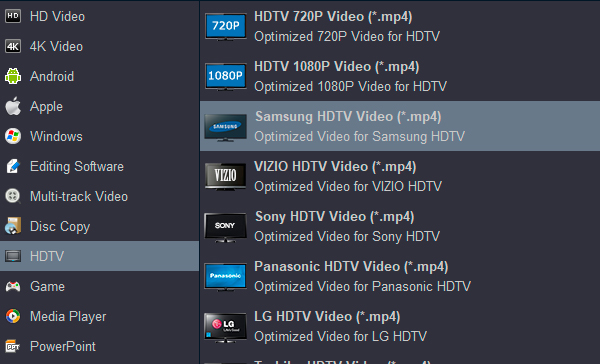
For 4K TVs:
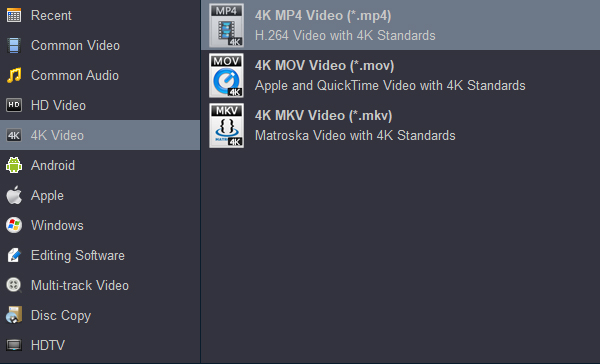
3. Convert H.265 for LG TV
Finally click “Convert” button to start and finish the converting H.265 MKV to LG TV process. After the conversion you can import the converted H.264 video on your LG Smart TV, OLEC TV, HDR TV, Super UHD TV, 4K Ultra HD TV and 8K TV without any problem.
Conclusion
So Acrok Video Converter Ultimate can convert the unsupported H.265 MKV to all LG TVs, no matte which model you have, including LG E9 Glass 65 inch Class 4K Smart OLED TV, LG Nano 9 Series 4K 65 inch Class Smart UHD NanoCell TV, LG 86 inch Class 4K Smart UHD TV, etc.




One response
This video converter runs on a pretty high amount of system resources and quickly finishes an encoding job without causing us any difficulties along the way. The image and sound are maintained at a very good quality in the output files. I highly recommend this tool to all users.